Upgrade Your Social Flow with Inksprout Chrome Extension
Moving your existing app is hard. It already has your data and all your team members are using. Most of all, you are used to the its design. That’s why we developed Inksprout Chrome Extension.
We will walk through the simple steps.
- Install
- Social schedulers
- Open create post
- Paste in url
- Share
Install Extension
You need to install Chrome extension from the store.
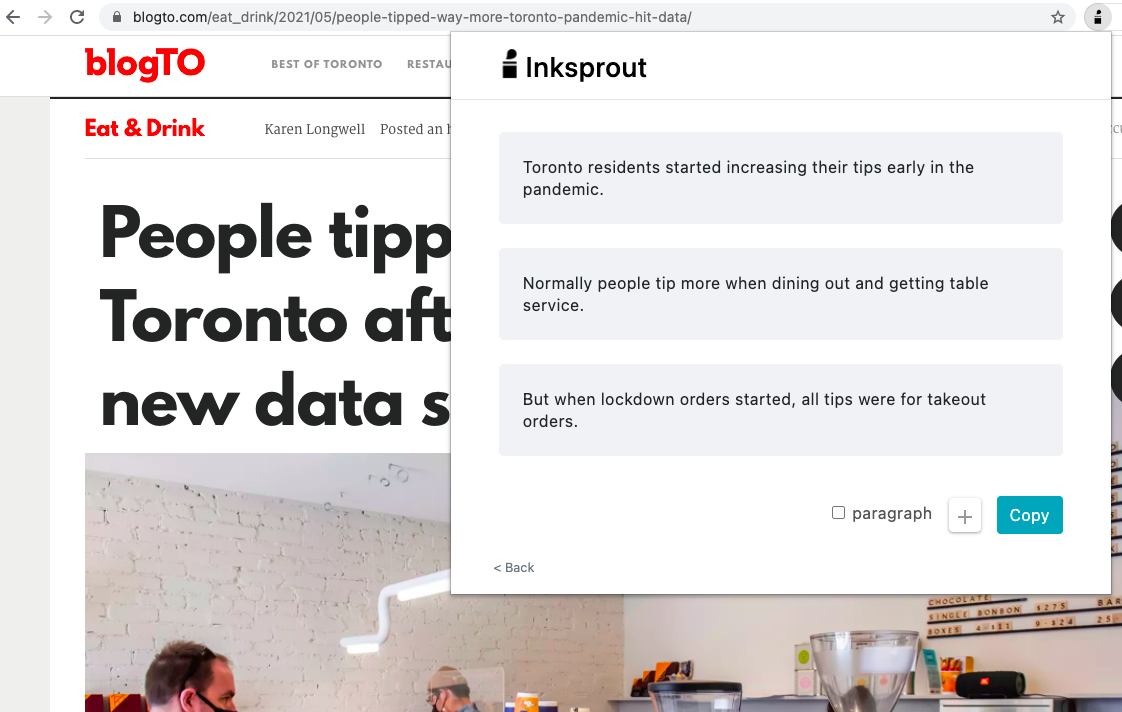
Aside from the social sharing, you can use the extension to get summaries of the page you are on. You need to click summarize the text while you’re on the website like blog page.
You can use it to read more. Or copy the text to use it somewhere else.